The DeWALT DCD777 Manual offers detailed guidance and safety information for the 20V Max* 1/2" Brushless Compact Drill/Driver. This indispensable manual provides comprehensive instructions for assembly, operation, and maintenance to ensure users can maximize the efficiency and lifespan of their drill/driver. Key topics include battery installation, speed adjustments, mode selection, and safety precautions. Whether you're a professional tradesperson or a DIY enthusiast, following the step-by-step procedures in the DeWALT DCD777 Manual will help you safely and effectively complete your drilling and screwdriving tasks.
DeWALT DCD777 Components
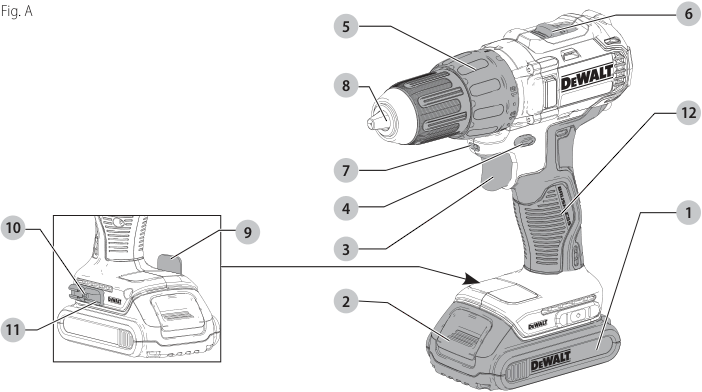
- Battery pack
- Battery release button
- Variable speed trigger
- Forward/reverse control button
- Mode selection collar
- Speed selector
- Worklight
- Keyless chuck
- Belt hook (Optional accessory)
- Mounting screw
- Bit clip (Optional accessory)
- Main handle
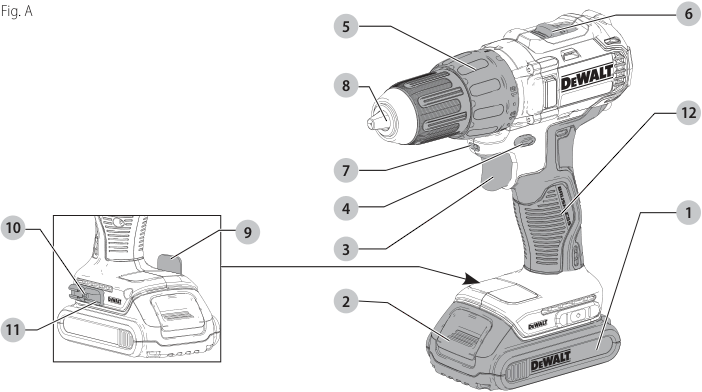
Safety Alert Symbols and Words
- DANGER : Indicates an imminently hazardous situation which, if not avoided, will result in death or serious injury.
- WARNING : Indicates a potentially hazardous situation which, if not avoided, could result in death or serious injury.
- CAUTION : Indicates a potentially hazardous situation which, if not avoided, may result in minor or moderate injury.
- NOTICE : Indicates a practice not related to personal injury which, if not avoided, may result in property damage.
Recommended Capacities
| Material | DCD777 |
|---|---|
| Wood | 1" (25 mm) |
| Steel | 1/2" (13 mm) |
Intended Use
This drill/driver is designed for professional drilling and screwdriving applications.
- DO NOT use under wet conditions or in presence of flammable liquids or gases.
- DO NOT let children come into contact with the tool.
General Power Tool Safety Warnings
Work Area Safety
- Keep work area clean and well lit.
- Do not operate power tools in explosive atmospheres.
- Keep children and bystanders away.
Electrical Safety
- Power tool plugs must match the outlet.
- Avoid body contact with earthed or grounded surfaces.
- Do not expose power tools to rain or wet conditions.
- Do not abuse the cord.
- When operating a power tool outdoors, use an extension cord suitable for outdoor use.
Personal Safety
- Stay alert and use common sense when operating a power tool.
- Use personal protective equipment.
- Prevent unintentional starting.
- Remove any adjusting key or wrench before turning the power tool on.
- Do not overreach.
- Dress properly.
- Ensure devices for connection of dust extraction and collection facilities are used properly.
Power Tool Use and Care
- Do not force the power tool.
- Do not use the power tool if the switch does not turn it on and off.
- Disconnect the plug from the power source or remove the battery pack.
- Store idle power tools out of the reach of children.
- Maintain power tools and accessories.
- Use the power tool, accessories, and tool bits according to these instructions.
Battery Tool Use and Care
- Recharge only with the charger specified by the manufacturer.
- Use power tools only with specifically designated battery packs.
- When battery pack is not in use, keep it away from other metal objects.
- Under abusive conditions, liquid may be ejected from the battery.
- Do not use a battery pack or tool that is damaged or modified.
- Follow all charging instructions.
- Have your power tool serviced by a qualified repair person.
Drill / Driver Safety Warnings
- Wear ear protectors when impact drilling.
- Hold the power tool by insulated gripping surfaces.
- Safety Instructions When Using Long Drill Bits:
- Never operate at higher speed than recommended.
- Always start drilling at low speed.
Additional Safety Warnings for Drills
- Do not operate this tool for long periods.
- Hammer bits and tools get hot during operation.
Additional Safety Information
- WARNING : Always use safety glasses.
- WARNING : Some dust from power sanding, sawing, grinding, drilling, and other construction activities contains chemicals known to cause cancer, birth defects, or other reproductive harm.
Assembly and Adjustments
Installing a Bit or Accessory into a Keyless Chuck (Fig. B)
WARNING:
- Do not attempt to tighten drill bits (or any other accessory) by gripping the front part of the chuck and turning the tool on. Damage to the chuck and personal injury may result. Always lock off trigger switch and disconnect the tool from power source when changing accessories.
- Always ensure the bit is secure before starting the tool. A loose bit may eject from tool causing possible personal injury.
- Turn tool off and remove battery pack.
- Grasp the black sleeve of the chuck with one hand and use the other hand to secure the tool. Rotate the sleeve counterclockwise far enough to accept the desired accessory.
- Insert the accessory about 3/4” (19 mm) into the chuck and tighten securely by grasping and rotating the chuck sleeve clockwise with one hand while holding the tool with the other. When the chuck is nearly tightened you will hear a clicking sound. After 5-7 clicks the chuck is fully tightened around the accessory. Your tool is equipped with an automatic spindle lock mechanism. This allows you to open and close the chuck with one hand.
- To release the accessory, repeat steps 1 and 2 above.
Speed Selection (Fig. A)
The tool features two speed settings for greater versatility.
Always allow the tool to come to a complete stop before changing speed.
- To select speed 1 (higher torque setting), slide the speed selector back (away from the chuck).
- To select speed 2 (lower torque setting), slide the speed selector forward (towards the chuck).
If the tool does not change speeds, confirm that the speed selection switch is completely engaged in the forward or back position.
Mode Selection (Fig. A)
The mode selection collar can be used to select the correct operating mode depending upon the planned application.
To select, rotate the collar until the desired symbol aligns with the arrow.
Installing and Removing the Battery Pack (Fig. C)
- To install the battery pack into the tool handle, align the battery pack with the rails inside the tool's handle and slide it into the handle until the battery pack is firmly seated in the tool and ensure that it does not disengage.
- To remove the battery pack from the tool, press the release button and firmly pull the battery pack out of the tool handle. Insert it into the charger.
Proper Hand Position (Fig. D)
Proper hand position requires one hand on the main handle and the other hand holding the battery pack.
Variable Speed Trigger and Forward/Reverse Control Button (Fig. A)
The tool is turned on and off by pulling and releasing the variable speed trigger. The farther the trigger is depressed, the higher the speed of the tool. Your tool is equipped with a brake. The chuck will stop as soon as the trigger switch is fully released.
A forward/reverse control button determines the rotational direction of the tool and also serves as a lock-off button.
- To select forward rotation (clockwise), release the trigger and depress the forward/reverse control button on the right side of the tool.
- To select reverse (counterclockwise), depress the forward/reverse control button on the left side of the tool.
Worklight (Fig. A)
The worklight is activated when the trigger switch is depressed, and will automatically turn off 20 seconds after the trigger switch is released. If the trigger switch remains depressed, the worklight will remain on.
Performing an Application (Fig. A)
Prior to Performing Work
- Install the appropriate bit or accessory into the chuck. Refer to accessory installation instructions in this manual.
Drilling
- Turn the mode selector to the "drill symbol." Refer to Mode Selection.
- Place drill bit in contact with the workpiece. NOTE: Use sharp drill bit only.
- Pull the trigger switch applying pressure in a straight line with the bit until it reaches the desired depth.
- Keep the motor running when pulling the bit back out of a drilled hole to prevent jamming.
Recommendations for Drilling
- When drilling, always apply pressure in a straight line with the bit, but do not push hard enough to stall the motor or deflect the bit.
- IF THE DRILL STALLS:
- RELEASE TRIGGER SWITCH IMMEDIATELY, remove drill bit from work, and determine cause of stalling.
- DO NOT DEPRESS TRIGGER SWITCH ON AND OFF IN AN ATTEMPT TO START A STALLED DRILL—THIS CAN DAMAGE THE DRILL.
- To minimize stalling or breaking through the material, reduce pressure on drill and ease the bit through the last fractional part of the hole.
- Large holes (5/16” to 1/2” 8 mm to 13 mm ) in steel can be made easier if a pilot hole (5/32” to 3/16” 4 mm to 5 mm ) is drilled first.
- If drilling thin material or material that is prone to splinter, use a wood “back-up” block to prevent damage to the workpiece.
Maintenance
Cleaning
Accessories
Recommended accessories for use with your tool are available at extra cost from your local dealer or authorized service center. If you need assistance in locating any accessory, please contact DeWALT call 1-800-4-DeWALT (1-800-433-9258) or visit our website: www.dewalt.com.
Repairs
The charger and battery pack are not serviceable. There are no serviceable parts inside the charger or battery pack.
Register Online
Thank you for your purchase. Register your product now for:
- WARRANTY SERVICE: Registering your product will help you obtain more efficient warranty service in case there is a problem with your product.
- CONFIRMATION OF OWNERSHIP: In case of an insurance loss, such as fire, flood or theft, your registration of ownership will serve as your proof of purchase.
- FOR YOUR SAFETY: Registering your product will allow us to contact you in the unlikely event a safety notification is required under the Federal Consumer Safety Act.
Register online at www.dewalt.com.
Three-Year Limited Warranty
For warranty terms, go to https://www.dewalt.com/support/warranty.
To request a written copy of the warranty terms, contact:
Customer Service at DeWALT Industrial Tool Co., 701 East Joppa Road, Towson, MD 21286, or call 1-800-4-DeWALT (1-800-433-9258).
LATIN AMERICA: This warranty does not apply to products sold in Latin America. For products sold in Latin America, see country-specific warranty information contained in the packaging, call the local company or see website for warranty information.